Classwork 2: Multi-Screen Quiz App with MIT App Inventor
By Drashya Patel on 2024-12-12T09:45-05:00
Tags: No Tags
Objective:
- Build a multi-screen quiz app using MIT App Inventor that includes:
- At least five different input types (e.g., textboxes, dropdowns, checkboxes, switches, text-to-speech).
- Personalized content and design reflecting the theme of the app.
- Smooth transitions and functionality between screens.
Instructions:
-
Design and Create the App:
- Use the MIT App Inventor Designer to create a quiz app with multiple screens.
- Include various input types such as textboxes, dropdowns, checkboxes, switches, and text-to-speech.
- Customize colors, fonts, and images for a user-friendly interface.
-
App Behavior:
- Incorporate logical blocks in the Blocks Editor to manage functionality (e.g., button clicks, input handling, screen navigation).
- Ensure meaningful functionality, such as score calculation and data transfer across screens.
-
Run and Test the App:
- Test the app on a physical Android device using the MIT AI Companion app or an external Android emulator.
- Verify smooth operation across all screens and input types.
-
Submit:
- Submit the .aia project file.
- Include screenshots of the app and Blocks Editor.
- Write a reflection on your experience, challenges, and learnings.
Tasks to Complete:
-
Design and Create the App:
- Ensure the app uses five different input types and includes sensor or external data interaction.
- Personalize the design to reflect the app's theme.
-
Run and Test the App:
- Test on both a physical device or an external emulator.
- Verify functionality and fix any issues.
-
Prepare and Submit a Report:
- Include Blocks Editor code screenshots and app screenshots.
- Provide a reflection on the assignment.
What I Did:
- Designed a multi-screen quiz app with personalized content using MIT App Inventor.
- Included input types such as textboxes, dropdowns, checkboxes, switches, images, and text-to-speech.
- Configured smooth transitions and global variable handling for score calculation and data transfer across screens.
Screenshots:
- Main screen design:
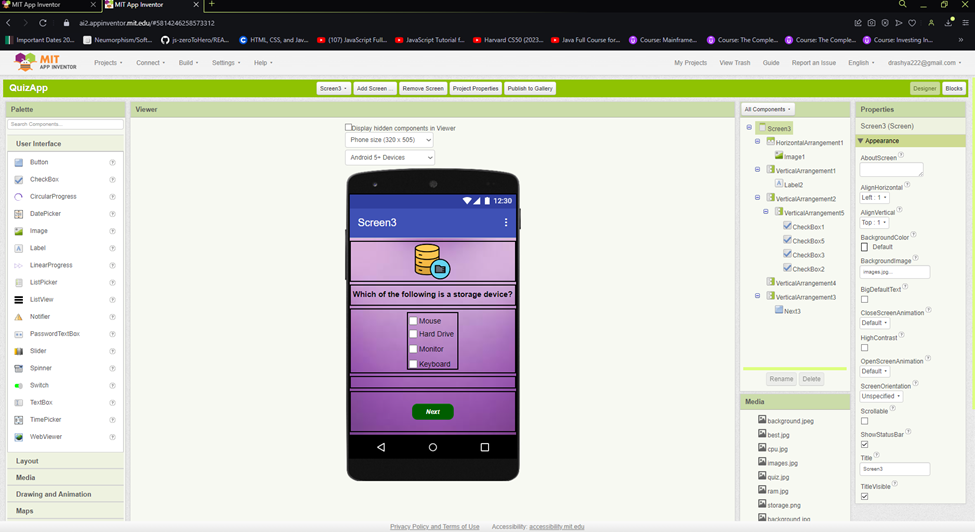
- Blocks for screen navigation:
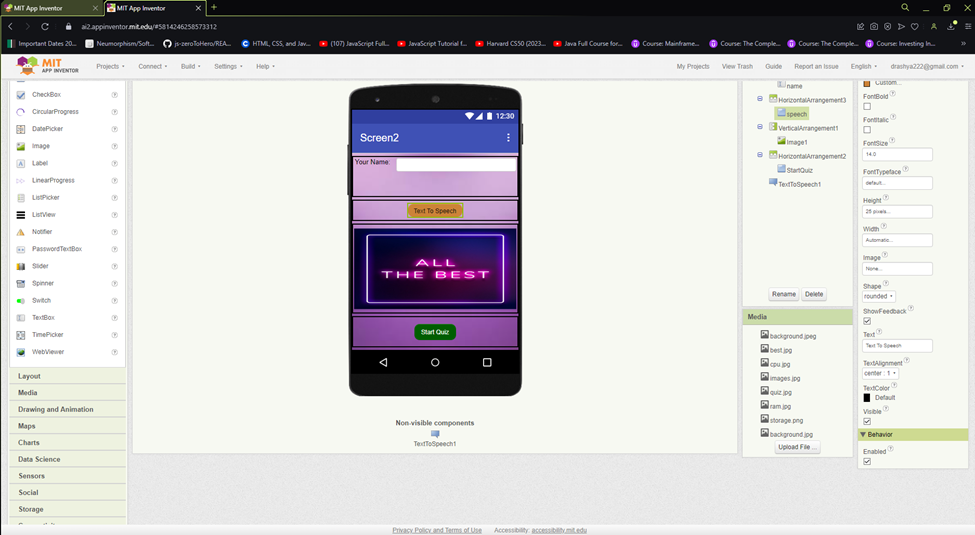
- Quiz question screen with input types:
- Blocks for score calculation:
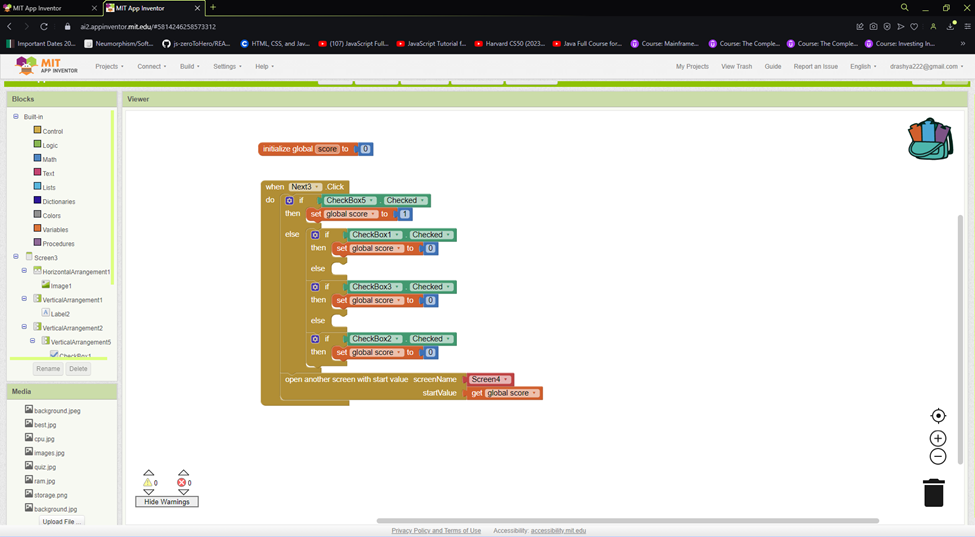
- Final screen design:
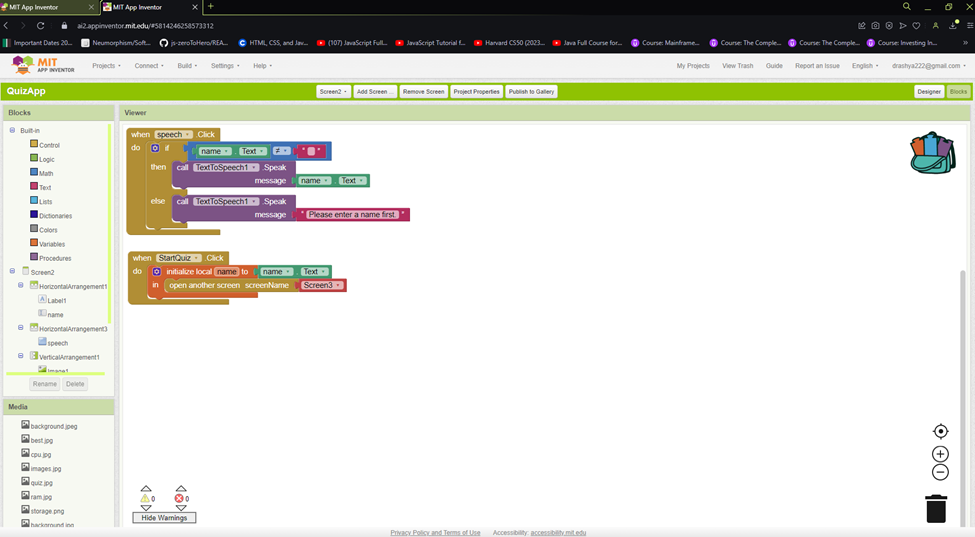
- Blocks for result display:
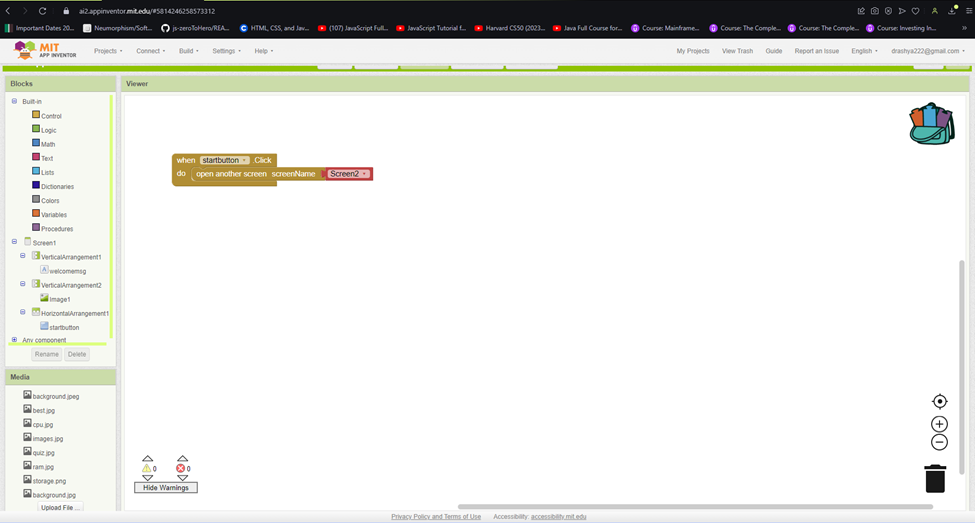
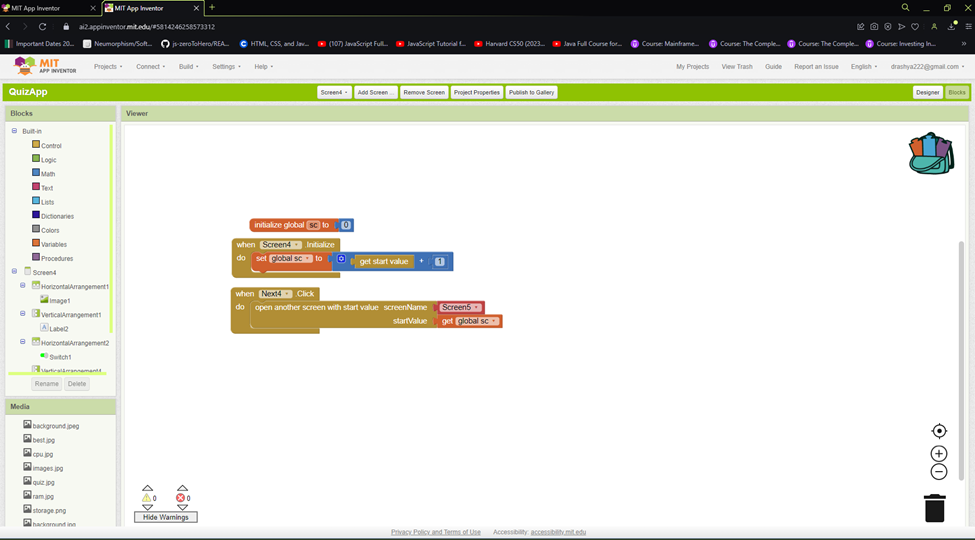
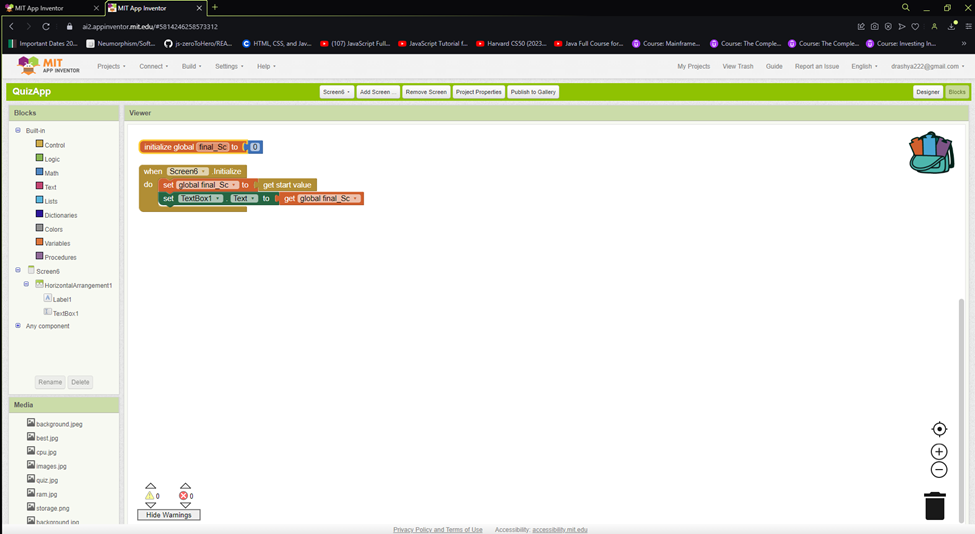
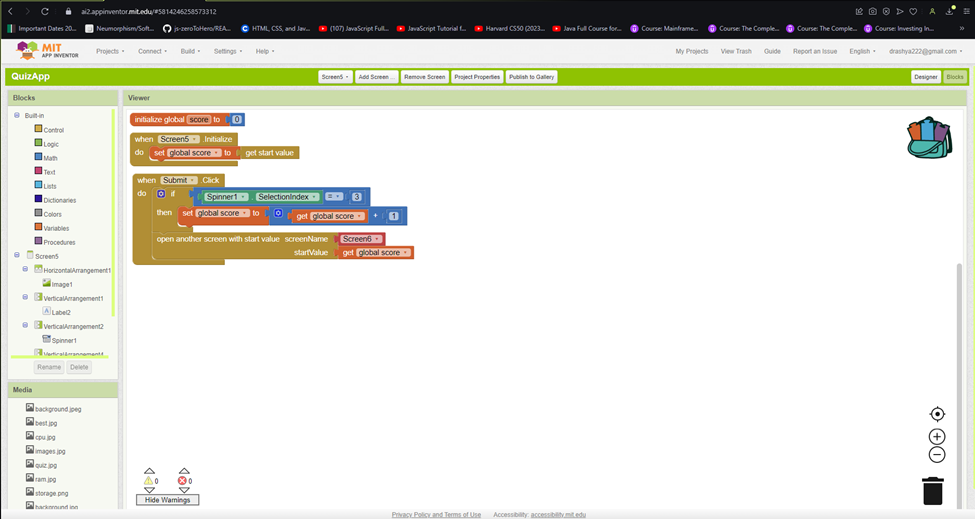
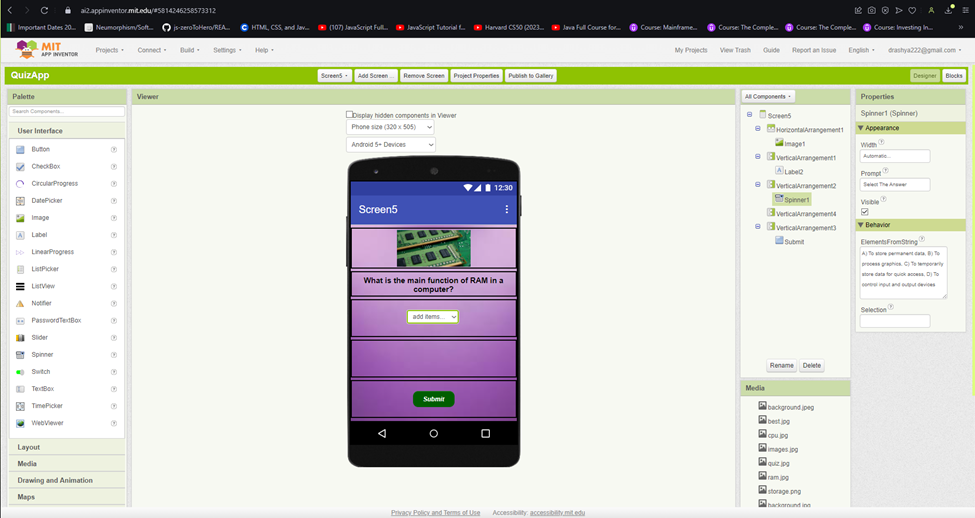
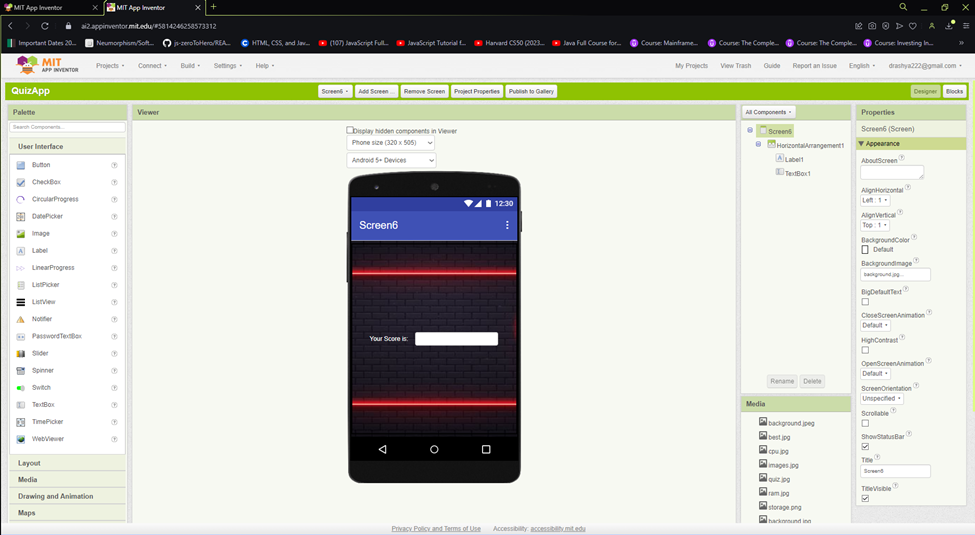
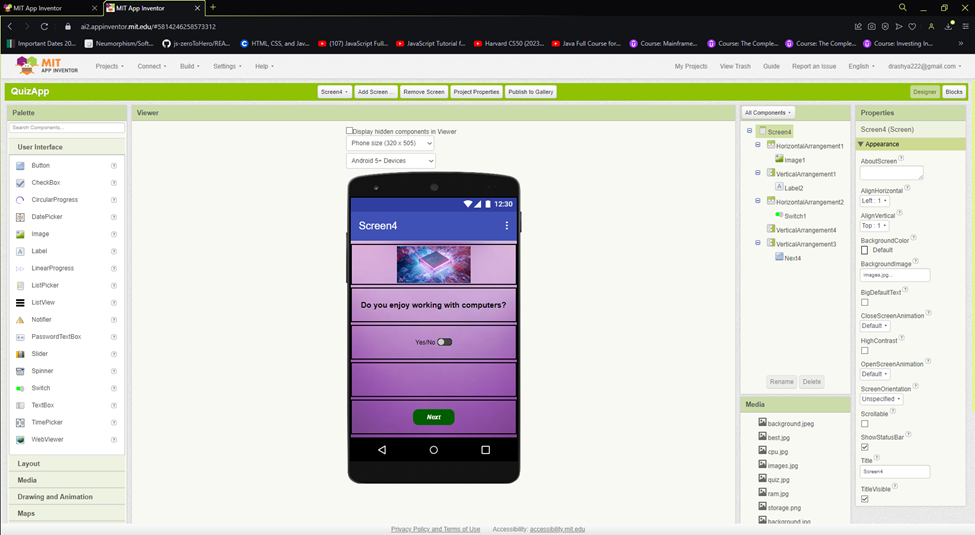
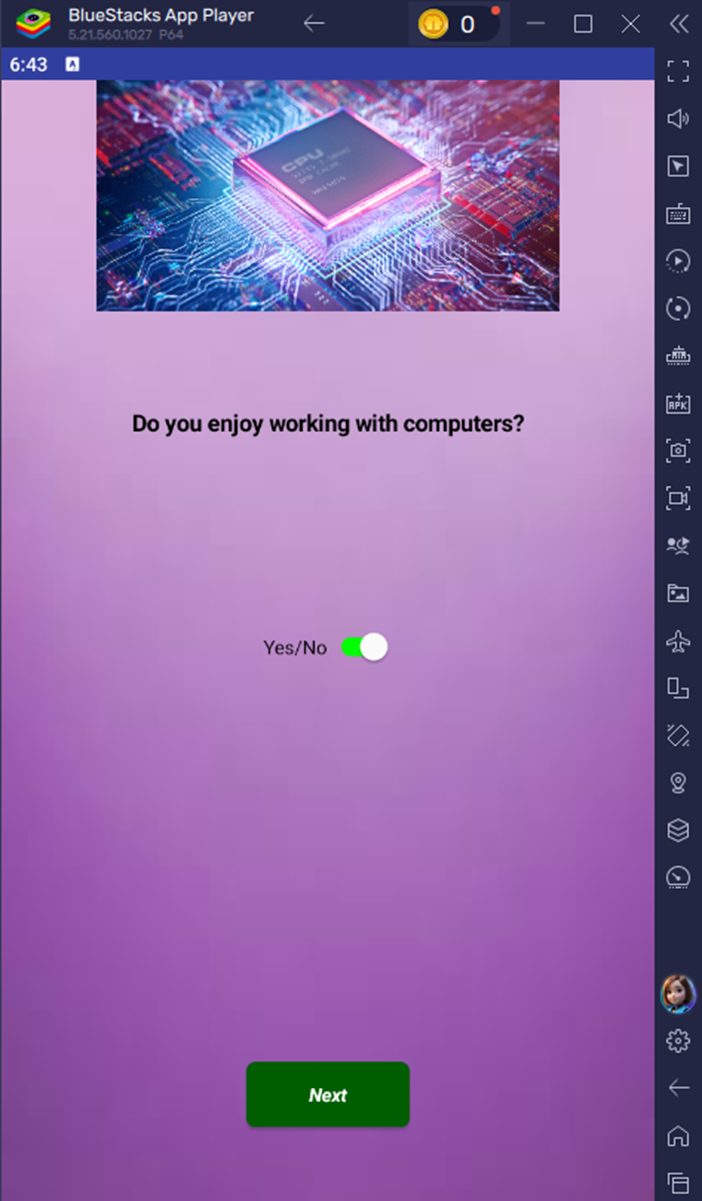
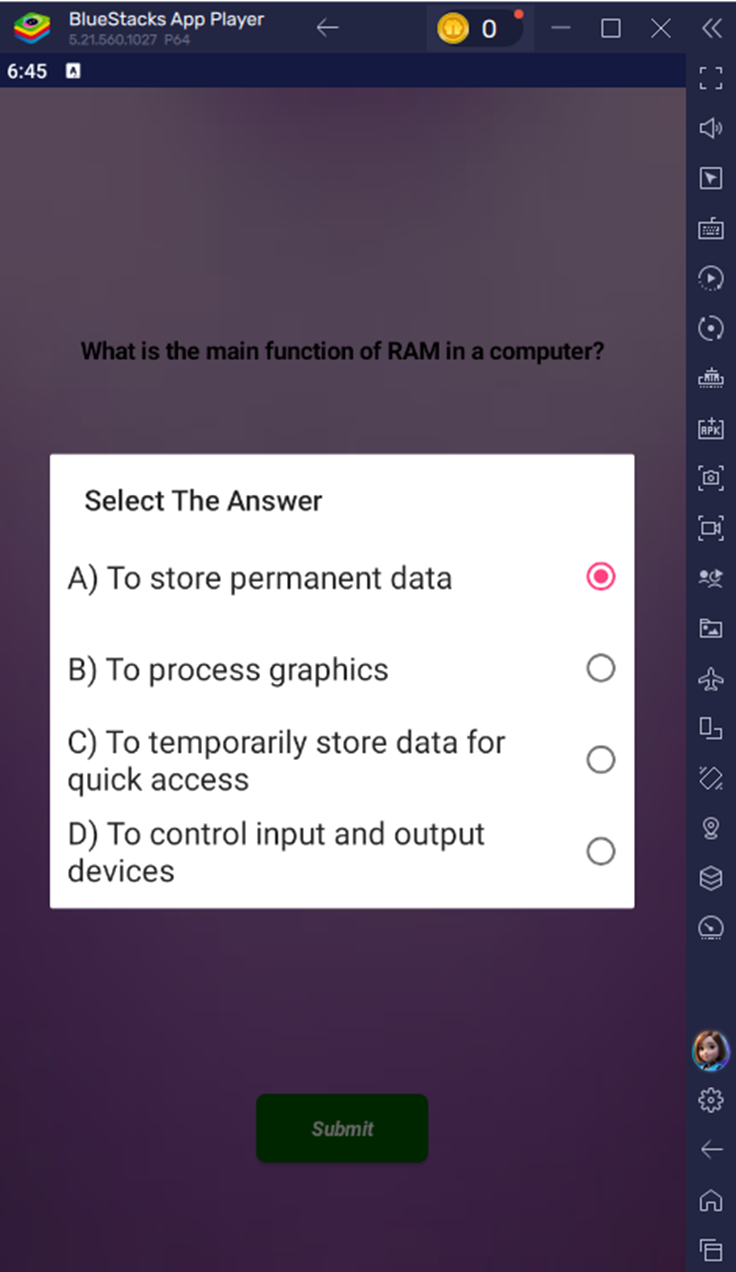
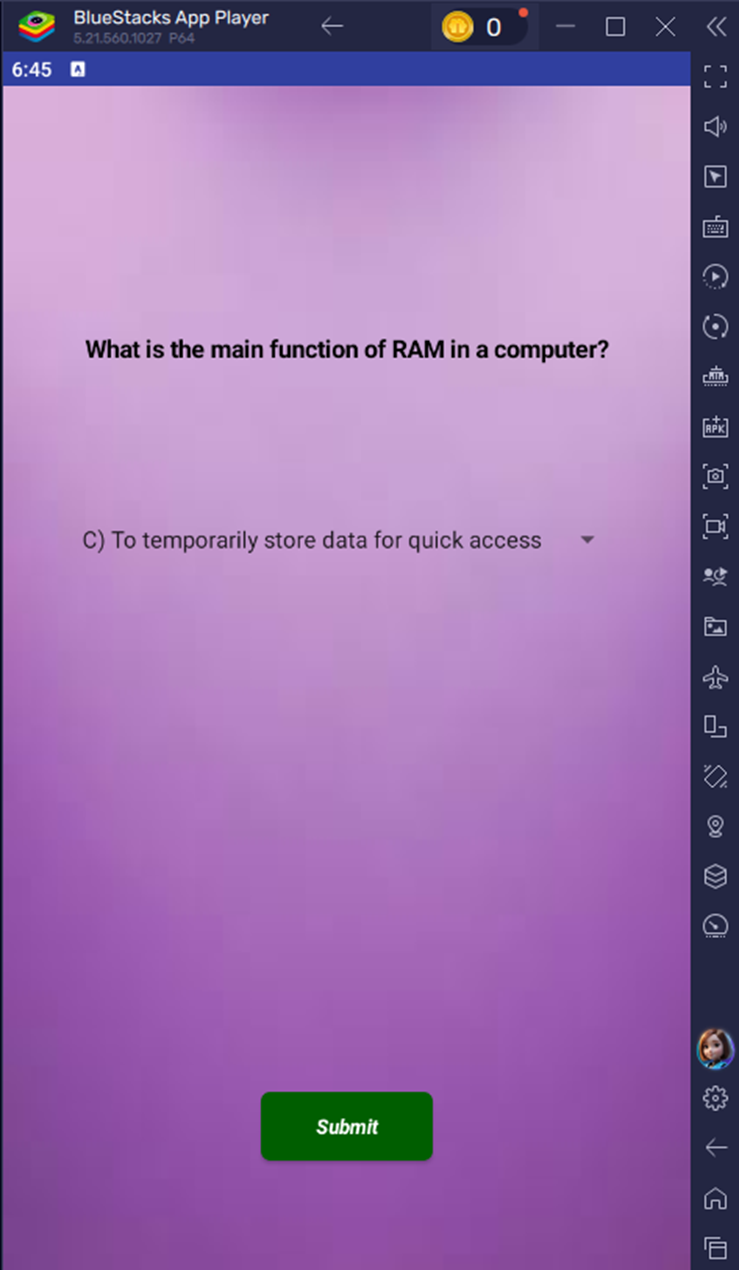
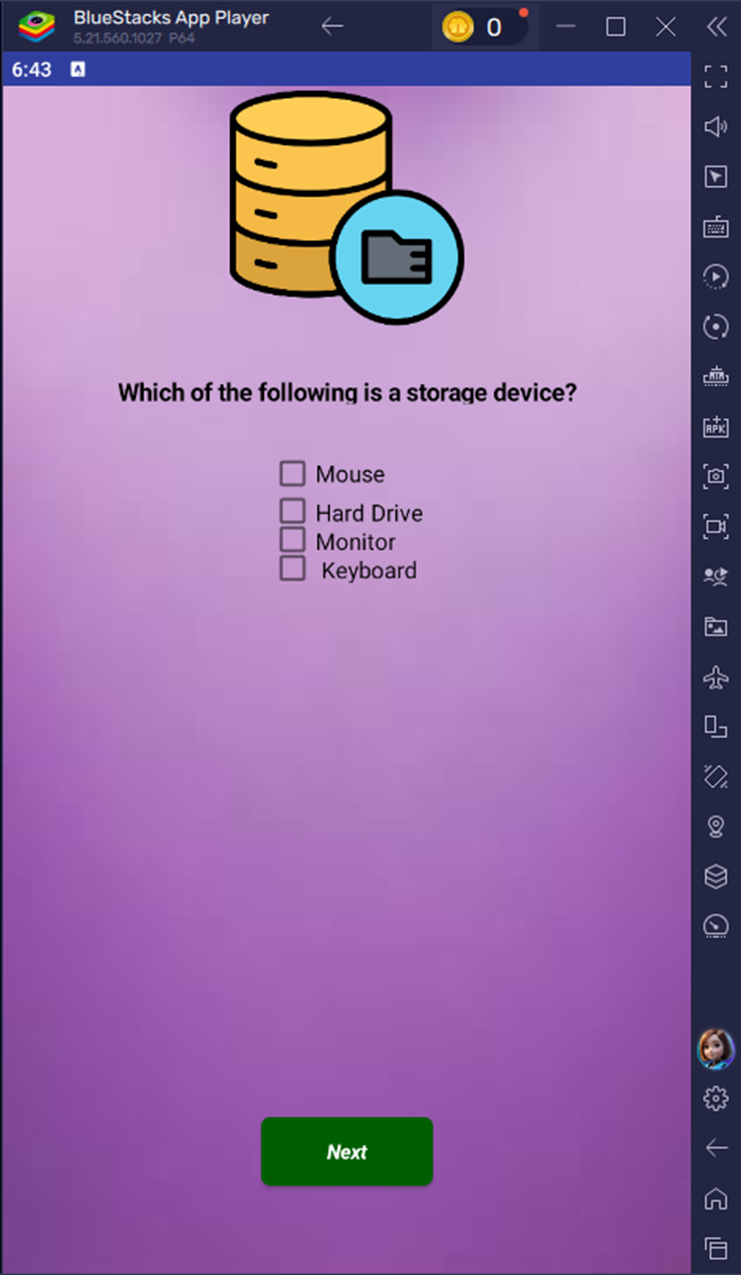
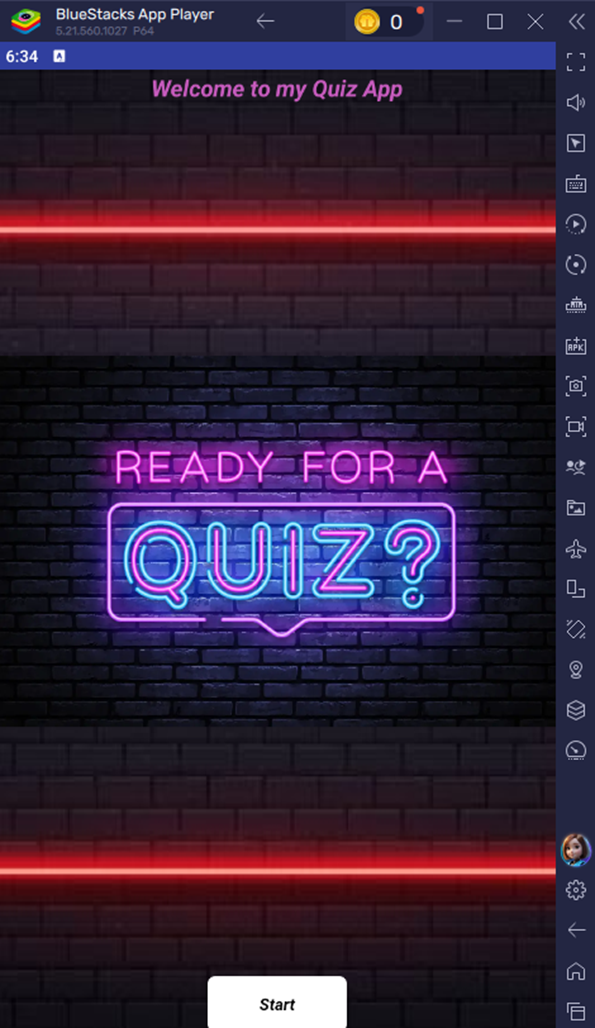
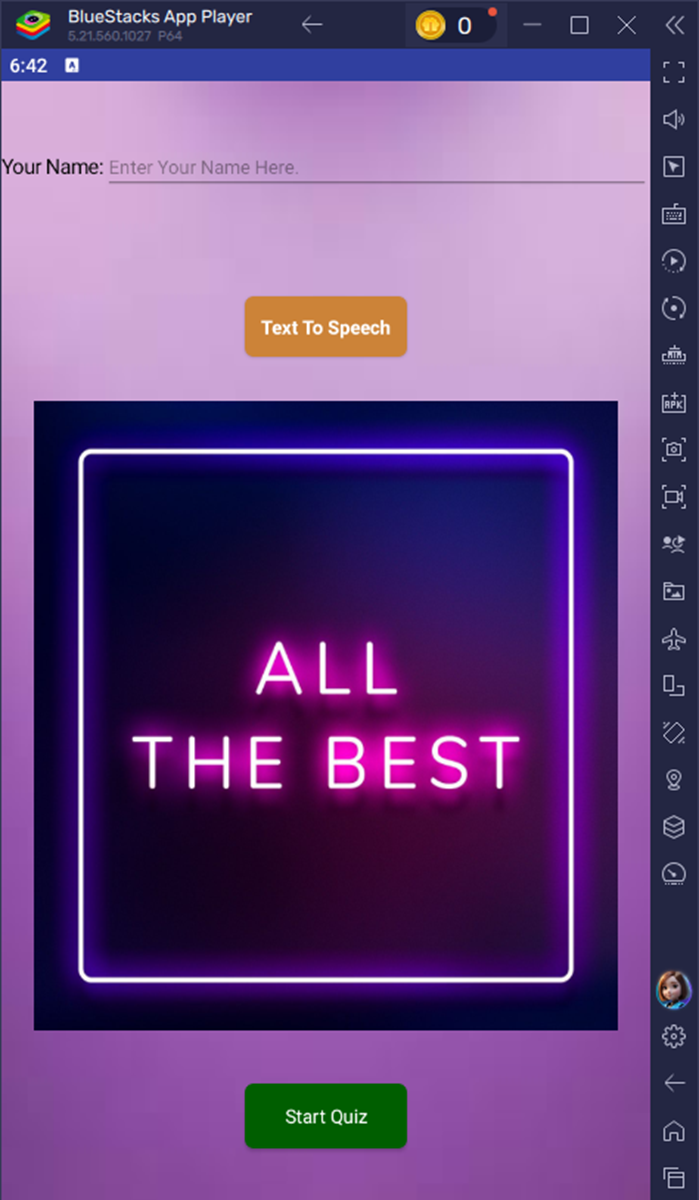
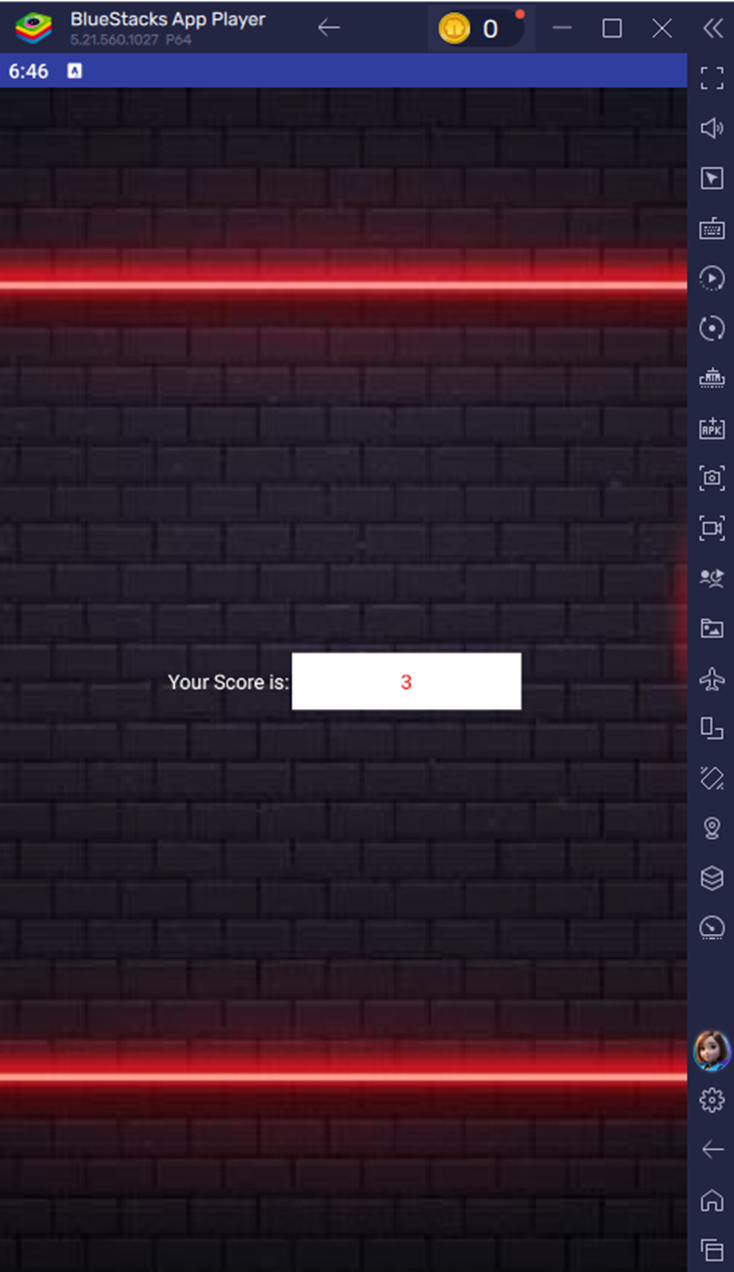
Reflection: Using the MIT App Inventor has been a new and fun learning experience. This tool simplified the process of creating a multi-screen app with features like text-to-speech, global variable handling, and smooth screen transitions. Initially, I faced challenges understanding the Blocks Editor, but with practice, I became proficient in using it for logic and event handling. This project enhanced my understanding of app prototyping and provided hands-on experience with user interface design, event handling, and error debugging.